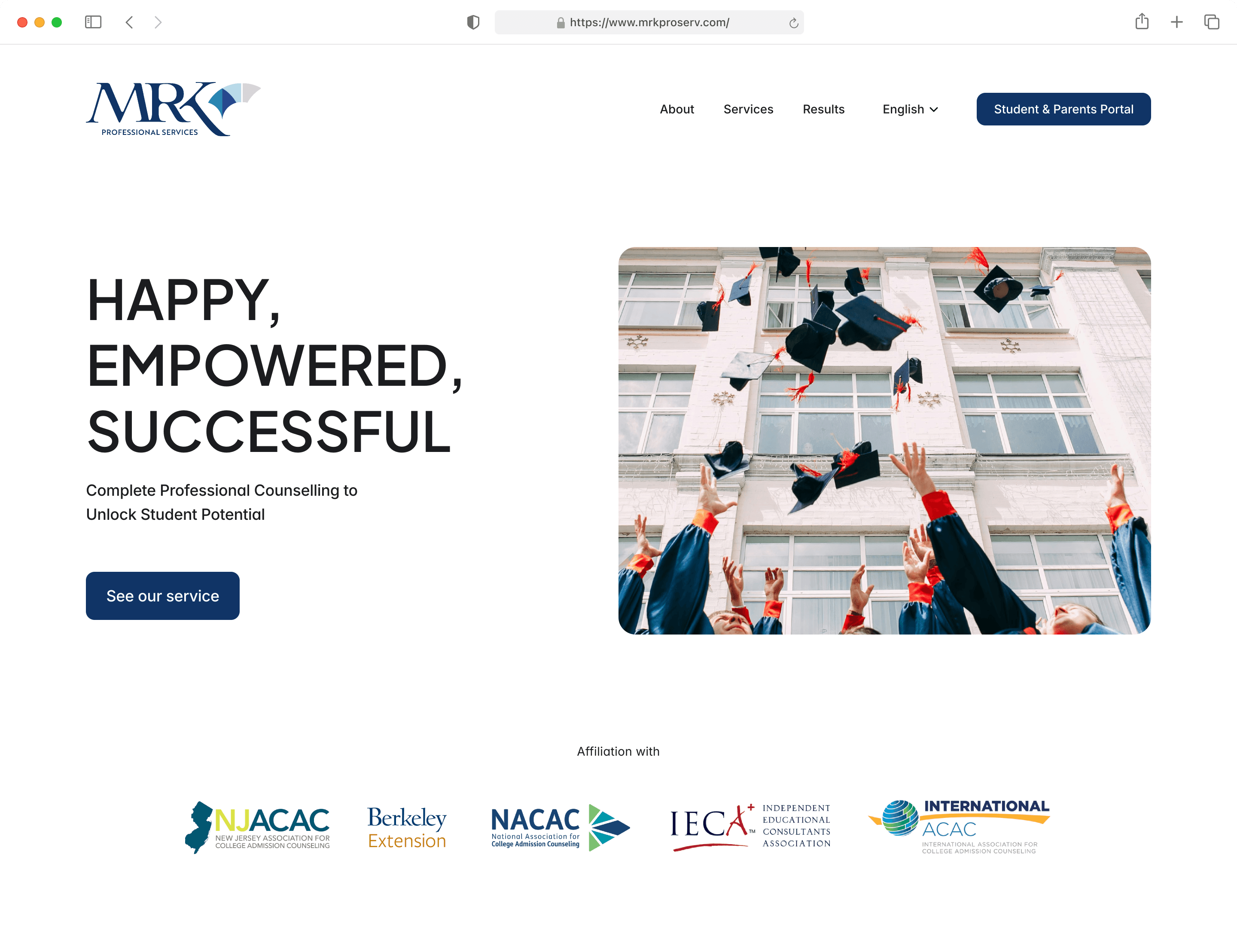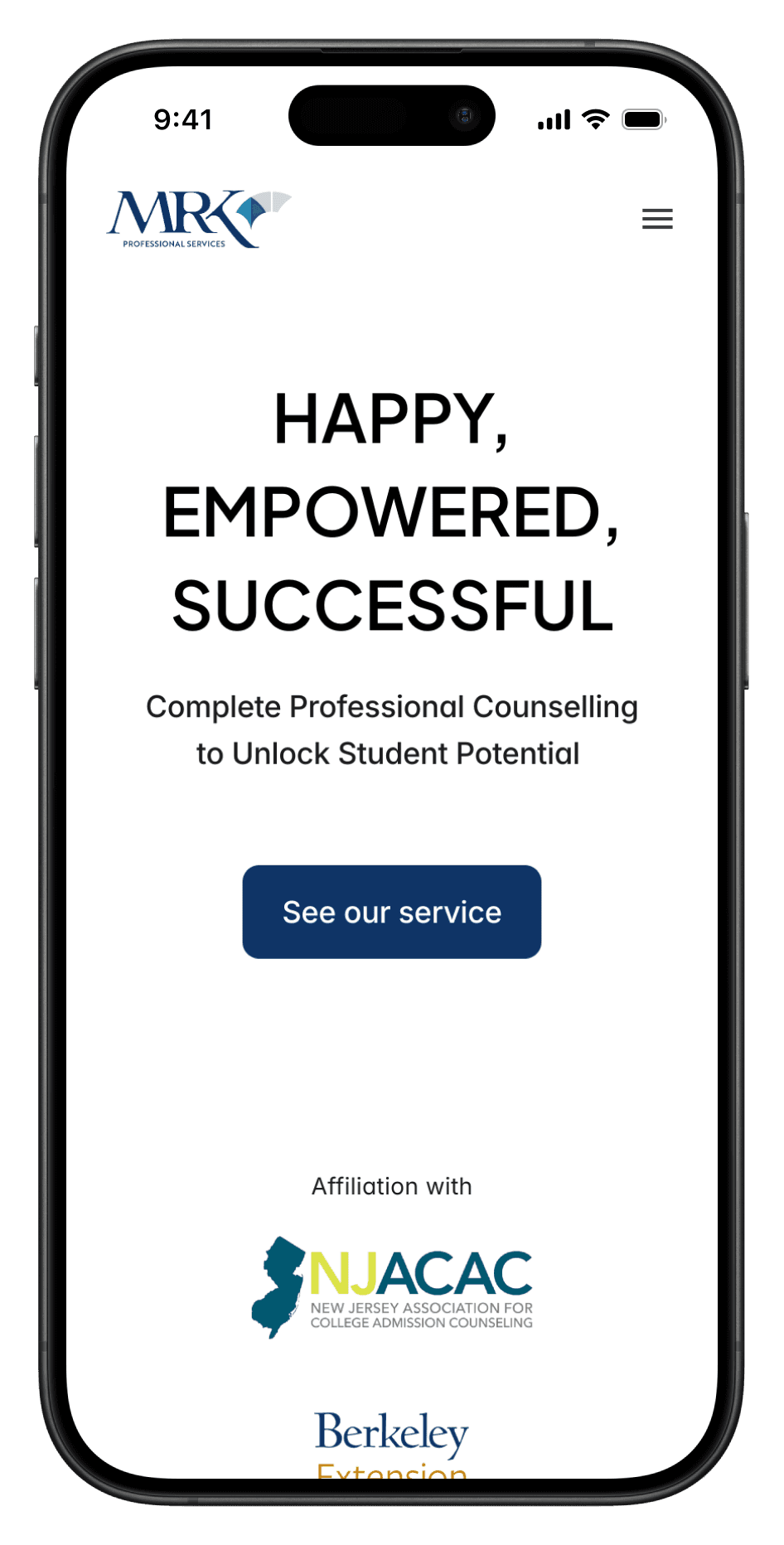allaboutID
Overview
I designed menu searching and design setting adjustment experiences for a B2C furniture pre-scale visualization platform MVP at a stealth startup. It allows furniture buyers to easily measure the scale of items based on their apartment's square footage before making online purchases.
My Role
Duration
Sep 2024 - Nov 2024
Team
1 Founder
1 Product Designer
2 Engineer
Impact
Increased user engagement time on Canvas by 37%.
100% user satisfaction after revision.
Problem Statement
How do we enhance the discoverability of the menu and surface design setting for potential furniture buyers?
Solution Highlight
Increasing user engagement in menu search and design setting experience with increased visual discoverability on the menu and new setting bars.
As Is
To Be
Deliverables
Searching a furniture based on a specific style in a vague idea can be tough. Having a grid menu with images and organizing the styles based on the most searched order help users to find the item more quickly without finding the styles they do not know well on the search engine.
Users can directly adjust the scale setting on the canvas page if they want to change it after moving from the settings stage. This feature prevents repetitive actions from going back to the previous setting page.
Users can adjust the item placement with a new item toolbar. Enhancing users' productivity in working on their projects.
Floating toolbars increase the users' focus on the floor plan in a clean and organized layout.
The Canvas toolbar enables users to easily move and adjust the floor plan without repetitive dragging.
Background
How can people easily measure furniture sizes for their own homes before making a purchase? AllaboutID offers a furniture pre-scale visualization platform designed to help homeowners and renters assess how furniture will fit in their spaces with ease.
Business Problem
The current design is experiencing a high user bounce rate on the canvas page. On this page, users can place furniture items they want to try in their space before making a purchase. They can select furniture from the menu and adjust its placement on their apartment blueprint.
My team and I have observed many users exit the page after around 12 seconds, contributing to the increased bounce rate. Users reported confusion navigating the menu and are uncertain about how to adjust furniture placement after adding it to the blueprint. Additionally, 30% of users return to the previous page to see if they can change the scale settings.
After analyzing and synthesizing the research and interviews, my team and I gathered the three major pain points that the users were having. They were overwhelmed by heavy content, and the outdated UI, including the layout, lowered their service experience.
Lack of description for the features.
The description was lacking on the current menu which led to a user to find the cues outside of the page. User struggled to identify relevant informations they want to have on the styles and the items.
Heavy content density distracts focus.
Users were distracted by the menu contents and opened the preview box. They had to scroll repeatedly to find an item or style they wanted or click a dead space to check if they could hide the menu and preview.
Confusing toolbar navigation.
Users felt lost due to the confusing menu and toolbar navigation. It led to a dead click on a screen to find a furniture toolbar or lead them out of the view.
Increase visual description and call outs.
Reorganize the content layout and button location.
Break down and define toolbars for different functions.
UX Opportunity
Identifying current platform issue
The main challenge of the canvas page was its insufficient cues to help users understand its features and how to use them. The menu did not provide visual indicators or descriptions for the items and their corresponding functions, which led to user frustration and inefficiency. Additionally, there was a lack of guidance for project settings and toolbar usage, further increasing the difficulty for users.
Visual Design
Improve Visual Consistency - Style Guideline
Reflection
Takeaways
The founder was satisfied with my design choices, especially the on-page settings and new menu visual cues. These changes simplify the process for users looking to adjust settings and find styles outside the platform. The tight MVP timeline helped the team prioritize tasks and collaborate more effectively.
Next Steps
Implementing the design system to the onboarding and floor plan export stages. Developing a solution that allows users to adjust the floor scale after accidentally placing furniture.
Next Work